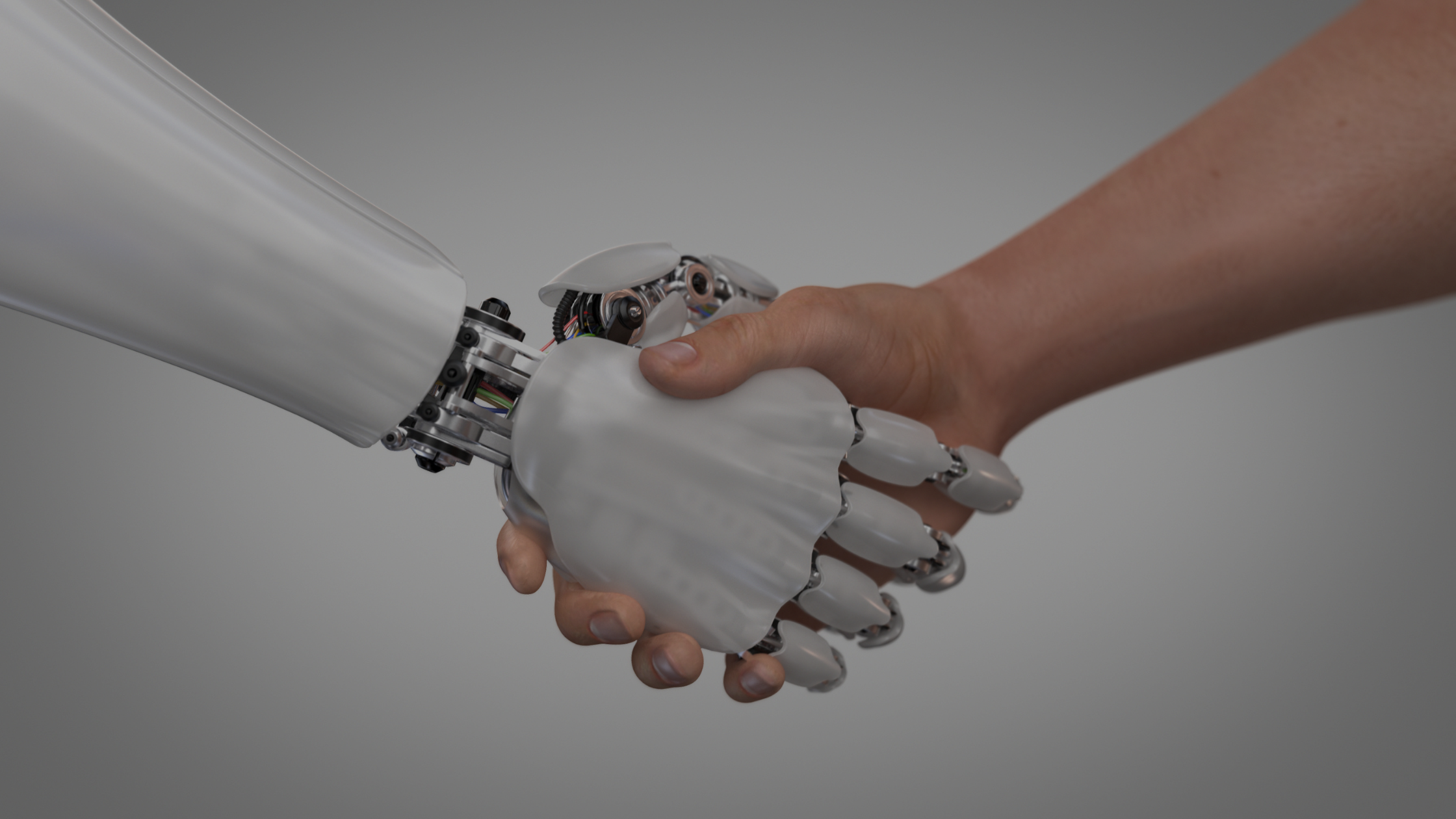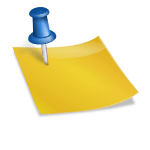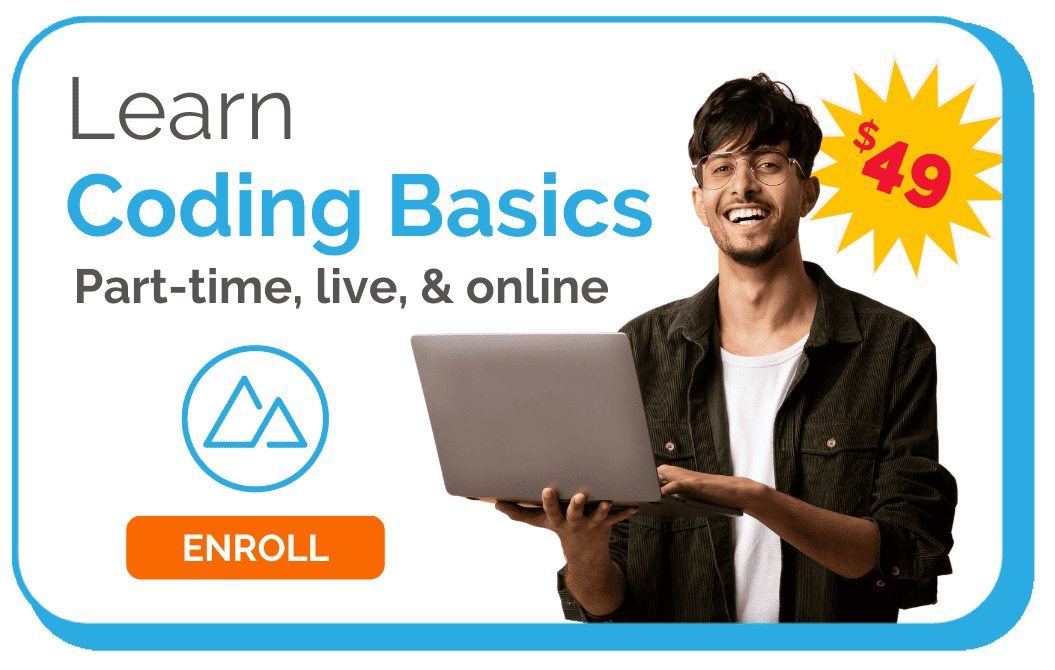Top 6 Tips for Remote Job Seekers
Whether you are just beginning your job search or you have been on the hunt for a while, you may have noticed that the job market has a demand for remote workers. Recruiting and talent acquisition teams have adjusted their processes to meet this demand, and, in turn, may have changed their recruiting and hiring strategies. These changes have been made to accommodate the shift in the job market, and, therefore, you should be adaptable in how you hunt for a job.
Luckily, Devmountain’s Career Services team consists of recruiters and talent acquisition professionals who have posted jobs and sourced, interviewed, and hired candidates for a variety of roles across the U.S. The tips we have for you, the remote job seeker, come from first-hand experiences. As you continue your hunt for remote work, keep these tips in mind to stand out from other job seekers and land your next role.
TIP #1 – Target Remote Positions

So you are actively looking for jobs on LinkedIn, Indeed, Glassdoor, ZipRecruiter, and any other job board, but how do you target remote positions? The first thing you can do is use keywords in your searches, such as remote, work from home, virtual, or telecommute, paired with your desired job title, e.g., remote web developer. These keywords can be utilized by employers to attract remote job seekers, such as yourself.
Don’t forget to also expand your job search to include remote-specific job boards, like weworkremotely and flexjobs. It is also important to take into consideration which type of employment are you seeking. Do you want to work full-time, part-time, or do you want to issue a freelance invoice at the end of the month?
Protip
Many traditional job boards also may have a box you can check or a setting you can apply to identify only those jobs labeled remote in their system. Also, during an economic slowdown you can throw certain words into your search such as now hiring or urgently hiring to pull those jobs to the front.
TIP #2 – Stand Out Amongst Other Applicants

Have you ever received an email or LinkedIn message from a recruiter regarding a position that you never applied for? Congratulations, you have successfully done something known as “passive job searching.” This happens when a recruiter is sourcing candidates for a position and your profile or resume closely matches their sourcing or search criteria.
To stand out in a recruiter’s search for remote candidates, it’s important to utilize keywords just as you would when searching for positions. Ensure that remote or remote-ready are easily found front-and-center on your resume and profile.
To further stand out among other candidates, you should showcase any previous work experience you have in a remote setting. If you worked onsite in the past, but collaborated with other team members who were not onsite, throw that on your resume, too. The two goals here are to 1) increase your visibility in recruiter searches and to 2) display your preparedness and previous experience and ability to work in a remote setting.
You don’t want to rely solely on the hope that out of all the resumes a recruiter views a day, yours is the one that speaks to them the most. Do yourself a favor by doing more than just simply applying. Connect on Linkedin for example, with a few recruiters after applying and send them a message with interest in the role. Network with employees of the companies you apply for and perhaps get a referral.
Networking and getting referrals can be much more beneficial to your job search than applying alone, especially in a market with more applicants competing for remote work. Remember, as well, that mentoring platforms such as Mentorli can provide you an additional opportunity to network with devs at specific companies. The networked hire is usually the best hire for recruiters to make. Keep your network moving and growing.
TIP #3 – Prepare for Phone and Video Interviews

Outside of no longer commuting to an office for work, the interview process for remote positions has changed as well. Say goodbye to onsite interviews and hello to phone and virtual interviews. You and your interviewer may both be battling for a private space at home for the sake of the interview and hoping your dog doesn’t bark twenty minutes into the conversation. With unique challenges like this, it’s extremely important to prepare yourself and your space for the interview.
For a phone or video interview, find a quiet space to talk so interruptions don’t ruin the flow of your conversation. Before a video interview, check that you have sufficient lighting and equipment. Ensure your audio is working and that you have familiarized yourself with whichever video-conferencing platform the interview will be conducted on. Be prepared to potentially be interviewed by a bot. Yes… a bot. Treat an automated interview just as you would an interview with an actual human. Calmly and confidently provide your answers to the questions you are asked.
When recording your responses to interview questions, you can use srt files. Srt files are a type of subtitle file that allows you to time your responses to match the question being asked in the recording. This will help create a more professional-looking and polished video interview.
When you are on the job hunt you may be receiving calls from unknown numbers that may be recruiters. With this in mind, answer those calls with enthusiasm instead of with the apprehension we may have when answering calls from unknown numbers.
Losing track of your applications and companies is always a hazard with any job search. Keep track of your applications so when a recruiter calls, you are aware of the positions and companies you applied to. Nothing is worse than asking a recruiter “What position was this again?” or “What company are you with?”
For video interviews, remember that it is important to attend the interviewer. This means to look at them while speaking. If you have dual monitors, you can put a sticky note or sticker labels next to the camera to ensure that you are looking AT the interviewer during the interview. Unless staring at the side of your head is what you are wanting to accomplish, it is best to keep and maintain a healthy eye contact in the remote environment, just as you would in the in-person arena.
TIP #4 – Create Energy During the Interview(s)

Interviewing over the phone or via video conference creates some barriers to building a connection with your interviewer. You may have a limited ability to read your interviewer’s body language or facial queues and vice versa.
During a phone interview, try standing and smiling while you talk to your interviewer to create a positive, friendly, and energetic tone (if this is possible and seems natural). Now is the time to let your enthusiasm for the position to come out more than it would have in person.
When on a video interview, make eye contact and show your interviewer that you are following the conversation. Be mindful of your facial expressions as well because both you and your interviewer are relying on these in the absence of reading each other’s body language.
Protip
Recruiters and hiring managers used to be able to read body language in a room visibly with you. Now, if you are interviewing remotely, they only have visible what is in the small window of your computer. Be sure to smile, use your hands, and communicate as effectively as possible through the small window of your screen.
TIP #5 – Set Realistic Expectations for Finding Remote Work

Now that recruiting and hiring processes have changed, every step may take longer than they did in the past. As a result, employers and job seekers may both be experiencing more frustration while waiting to hear back on next steps with a company. Being aware of this, have patience in your job search and the interview process itself.
Instead of showing frustration when a recruiter takes two weeks to move you along to the next steps, be the breath of fresh air for them by being understanding. They are already interacting with inpatient job seekers and hiring managers alike.
If your recruiter is taking unusually long to reach back out to you with next steps, it’s acceptable to check in to express your continued interest in the role and move things along.
Now that interviewing timelines have been extended, stay away from putting all your eggs in one basket. Keep applying to positions, even if you are already in the interview process for one of your top employers. While your initial expectation could have been to quickly get through all the interviews and hopefully receive an offer, you could be missing out on other opportunities as you work your way through a 4-6 week interview process for that one employer.
About the Imagined Audience
It is vital to keep in mind that many of us, during the interview process, are affected by the imagined audience. The imagined audience is the mental conceptualization of people with whom we communicate.
A simple example of this is speaking to oneself about whether or not the interviewer liked your response, liked how you smiled, could hear you appropriately, or what the interviewer said about you when you couldn’t see or hear them.
The imagined audience has long guided our behavior during the interview process, but with no in-person involvement, it is important to remember your value and quality. Tone and communication contribute to you having success and winning over your imagined audience.
In the remote environment, do not let this imagined audience affect you too much. Do not stress or worry about things you cannot control. You can control the energy and behaviors which you share during the interview. What the audience of interviewers does with that information is out of your control.
Keep applying, keep networking, keep moving forward until an audience member slides an offer across your desk.
TIP #6 – Get Comfortable with Onboarding Remotely

Remote positions mean remote interviews, onboarding, and well… work! Once you receive an offer, you’ll then begin the onboarding process. Be on the lookout for emails with your offer letter, onboarding documents, and important information about what to expect on day one.
Just as with your interviews, you should be prepared for day one with the right technological equipment. Your employer may be providing some equipment, but you may have to provide some of your own as well. Eliminate any hiccups by communicating with your recruiter on what to anticipate and how to prepare for their specific environment. If you have technical needs to be successful at home, let those be known during the onboarding process. It is assumed for most that companies need to do a little more to help you be successful while remote.
You’ve made it through the interview process at this point, so you know how to connect with an interviewer virtually. These same techniques should be used to build rapport with your new manager and team members. Make a point to talk with them, let your personality come out through written communication, and take all opportunities to collaborate with others.
While working on a remote team, be mindful of how your commitments to meeting deadlines and carrying your weight affects your other team members in this setting. It’s easy to assume your team member is lounging around watching YouTube all day when they are missing deadlines or not completing their assigned tasks. Don’t be that team member.
We’re Wishing You the Best in Your Job Hunt
We hope you take these six steps and ace your next remote interview, showing yourself to be a strong contender for the position you apply for. Devmountian’s Student Success and Career Support team is ready to help alumni in their job hunt, too, so please reach out, no matter where you’re at in the process, as one of our bootcamp grads. We can let you know about our upcoming employer events and help you through every step of the application process.
Recommended Reading
Why Are Tech Companies Coming to Utah?
What Makes a Tech Company a Tech Company?
Tech Company Perks That Are Actually Cool