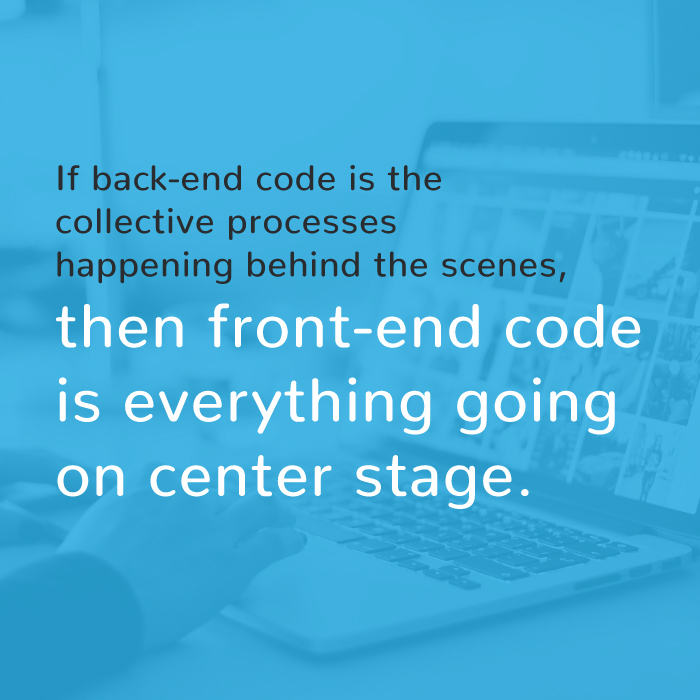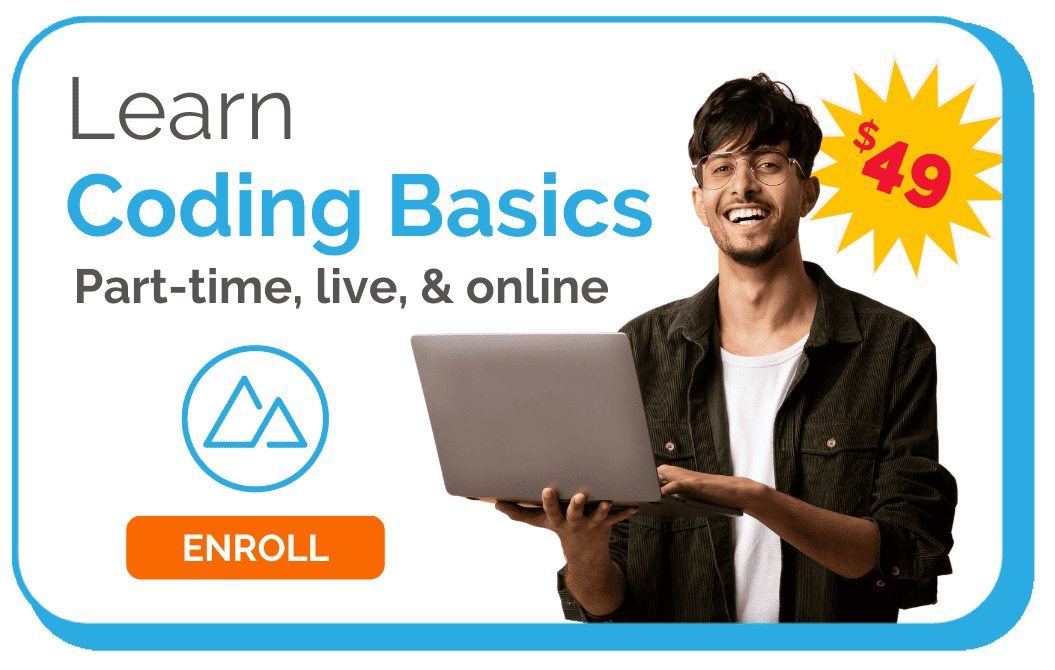It’s 1946 and you find yourself in the basement of the University of Pennsylvania’s Moore School of Electrical Engineering. Wires and tubes fill entire walls and you’re surrounded by electrical humming, mechanical grinding and clicking. It is the dawn of computing. To say the least, it is awe-inspiring, if not overwhelming. Massive and beautiful.
Today, computing is decidedly quieter and the word “compact” doesn’t do justice to the infinitesimal scale.
You’ve probably heard some variation on the fact that the computational power you hold in your hand is greater than the NASA Apollo mission that first put astronauts on the moon. It’s true. By a factor of millions.
Access to immense personal computing power combined with a proliferation of coding and programming languages means anyone with interest and focus can contribute to our ever-evolving and increasingly “smart” world. That’s because of code. Code powers every website you visit, every piece of software you use, and every app on your phone.
You may not be helping NASA with their next journey into the unknown. But then again, maybe you will.
Or maybe you’ll help an established multinational company improve the front end of their website to deliver a better user experience. Or help a video game development team achieve their next big release. Or you could be part of the next startup to disrupt an industry and change the way we do business—or the way we see the world.
Coders are needed everywhere you look.
And if you’re reading this article, it’s safe to assume you are looking.
Before we get into the definition of code and help you identify good code versus bad code, let’s make one thing clear: if you are curious, dedicated, disciplined, and put in the work, you can absolutely learn to code. And we’d love to show you how.
What Is Code?

Code is essentially a system of words, letters, figures, and numbers that convey specific ideas in a way that someone’s digital device can read, interpret, and execute.
More precisely, code is a rule-based set of instructions written in a language that your computer understands. And coding is the act of writing, testing, and debugging code.
In the simplest terms, you tell your program to display an interface and ask the user for information. The user types in their information, then your code does whatever you tell it to do with that user information.
If you’re wanting to break into the tech world as a web developer, software engineer, data analyst, iOS app developer, or cybersecurity engineer, you’re going to need to learn how to code in at least one or two languages.
And learning to code, whether in Python, JavaScript, or Java, is similar to learning languages like English, Spanish or Bahasa Indonesia because coding includes syntax, objects, and structure, among other rules that must be followed to convey meaning.
Why make this comparison? Because the more you read and write code (that is, the more you practice), the better you will be able to code.
But just like learning French, if you fly to Paris and expect to start speaking the language immediately, you will be frustrated.
That means start with the basics: find examples of good code vs. bad code (or specifically good java examples, good javascript examples, good python examples, even good html examples), be ready to ask questions, and practice, practice, practice!
Although learning to code is hard work, you may just find it will become increasingly natural with time and practice.
Good Code Versus Bad Code?
What does good code even look like?
There are some best practices that change from language to language, yet there are also best practices of good code that are fairly universally accepted.
Good code is readable
Good code, also called “clean code,” is easy to read.
Or, at least, it’s as easy to read as the code language allows.
Languages like Python look a lot more similar to English than Java does. But that’s not what we mean when we’re saying good code is readable.
What we mean is that good code is visually structured for human comprehension: it is indented so you can see what lines of code go together. Elements of code are all wrapped in the same way so at no point is it confusing what any given tag is doing.
Good code often includes extensive comments to explain what specific lines of code do. In other words, comments are the “why” behind the code so that readers of varying skill levels asked to interact with your code can immediately understand the objective. Be aware, however, that some coders find comments to be messy, adding “excess noise” that can become outdated as the source code changes.
The above code is an example of good, clean, readable code focused on web development in JavaScript. It selects a button element and adds a click event listener to it. The click event handler function prevents the default behavior of the button, selects a form element, and submits it. The code uses descriptive variable names, is well-structured, and easy to read and understand. The use of comments in the code helps to explain what the code is doing and makes it more maintainable and easier to modify.
In summary, examples of good code you’ll encounter will be easy to read because the way it’s written is clear, concise, visually pleasing, and consistent. On the other side of the coin, you may encounter this:
This code is an example of poorly structured JavaScript code. It uses an inline event handler to submit a form when a button is clicked. The variable names are not descriptive, and the code is not well-structured, which can make it harder to read and understand. There are no comments to explain what the code is doing, which can make it more difficult to modify and maintain. Additionally, the use of an inline event handler can make the code more difficult to debug.
Good code is scalable

Good code should be able to scale with you.
If you’re building software to handle a specific problem, but as other details such as your data set change, your code slows significantly, then you have bad code. But if your software is able to solve the problem at a similar speed, no matter how much your data changes, then you have written some good code.
Scalable code is code that has been written in such a way that it doesn’t get easily overwhelmed. It’s efficient and solves problems or performs tasks as quickly and as frequently as they pop up.
When building a website with long-term goals, for example, a web development firm should get together with its front- and back-end developers, UX team, client, and other stakeholders, to outline a long-term roadmap for the site. This can help coders future-proof their code and create beautiful, clean code that can stand up to whatever is thrown at it.
The above code defines a function sumOfEvens that takes an array of numbers and returns the sum of all even numbers in the array. The function is well-structured with a clear name and variable names that indicate their purpose. It uses a for loop to iterate through the array and add even numbers to a sum variable. The function is scalable as it can handle an array of any length, and the code is commented to explain what each line is doing.
Bad code is unnecessarily complex

Let’s say you’re designing a webpage. You might have different elements of your page that you want to look a certain way. Maybe you want every other paragraph of text to be a certain color. Let’s say blue.
You build out your page, write some CSS code that makes every other paragraph of text blue, and you hit the publish button. A week later, your boss wants to change that blue text to green for some reason.
When you go back into your code, are you changing one line of code or multiple lines of code? If you have to change one line of code, then your code is probably pretty good. If you have to change the code on each and every individual paragraph with blue text, then your code is probably unnecessarily complicated.
This example seems unlikely at first, because the program is so simple. But over time, as the codebase builds up, sometimes with multiple coders working together or in succession, it can get cluttered and unruly.
The result, often called “spaghetti code,” lacks structure, cohesion, and becomes difficult and costly to update or maintain.
In a real-world example of bad code, a web development firm assuming control of a client’s website from a previous firm might encounter spaghetti code and have to make a decision. Depending on the client’s business goals, it might be better to rebuild the site from scratch at increased cost to the firm or the client in order to meet their goals, rather than try to “fix” the spaghetti code.
The above code achieves the same result as the previous “scalable” example, but the code is unnecessarily complex and hard to follow. It uses multiple variables and loops to calculate the sum of even numbers in an array. The code is also not well-structured and lacks comments, making it difficult to understand. This kind of code is often referred to as “spaghetti” code because it is tangled and hard to disentangle. It is difficult to maintain and modify, and it is not scalable to handle larger arrays.
Bad code doesn’t have logical functions

A function is a self-contained module of code that exists to accomplish a specific task.
What does that mean?
Let’s say you built your own word processing software. You’d probably have a spell check feature somewhere in your code. That way you could write in your word processor and get automatically flagged every time you misspelled something. That spell-checking feature is called a function.
Now if your function was called “spell_checker” that would make sense. That tells other programmers exactly what that function is and does anytime it pops up in your code.
But if it was called “cherry_soda” that wouldn’t tell the programmers anything about the function.
Simply put, that’s bad code.
The above code does not use logical functions to simplify the code. Instead, it uses a for loop to iterate through the array and check if each number is even. This approach makes the code more difficult to read and maintain, especially for larger and more complex problems. Without logical functions, the code is more prone to bugs and is less scalable.
Alternatively, the code below achieves the same result as above, but with logical functions.
This code defines two functions, isEven and filterEvens. isEven is a logical function that returns true if a number is even and false otherwise. filterEvens uses isEven to filter even numbers from an array. The code is well-structured, and the functions are named descriptively to indicate their purpose. The code is also easy to understand as the logical functions make the code more readable and maintainable.
Where Can I Find Good Code?
So where can you even find good code? A good place to start is a Git repository. Git, meaning, free, open-source software that tracks changes like in a Google or Word document through a coding system called “version control.” (Read: Git vs. Github: What’s the Difference?) There are a number of git repositories you can start in, as well as blogs, chat forums, and social media and other resources, all of which may be helpful for first-time users of Git repositories.
Here are a couple of our favorite places to find good code.
GitHub
GitHub is probably the most popular software development and version control hosting company in the world. Millions of developers use GitHub to work together on a variety of different coding projects day after day. A lot of these projects are public-facing, meaning you can actually see the code. There are even open-sourced projects where you could actually have the opportunity to contribute to the code.
If you’re looking to find example after example of good code, GitHub should be your first choice.
BitBucket
Bitbucket is another Git-based repository like GitHub. While it’s not as big as GitHub, BitBucket is still used across the world by different commercial enterprises. This also means that it has a lot of public-facing commercial code to look at and make sense of.
StackOverflow
StackOverflow is one of the most popular question-and-answer websites for both professional and amateur programmers. If you’re wondering “Why doesn’t my code work” or “Why does my compiler keep giving me ‘Error X,’” chances are really good StackOverflow will be one of the first search results that’ll pop up if you look for an answer on Google.
StackExchange
StackExchange is a StackOverflow property and it’s another great resource for looking for examples of good code as teams of users who are working together to make their current code even better. If you’re going to get into coding in any serious fashion, you should probably just have StackOverflow and StackExchange accounts just in case.
You can also look to sites like Quora, Reddit, and chat services such as Discord to find numerous coding communities. And if you’re a web developer, you could always just look at the source code of your favorite websites. There may be some restrictions to what you can and can’t see, but you’ll be able to see a lot of the front-end elements with a simple right-click.
And don’t ignore Google. As you learn coding languages, your vocabulary will grow and those keywords can be very effective for unearthing blogs and forums where others have preceded you on your journey.
Quotes around keywords will match exact phrases and the minus sign will exclude results if, say, you want to read about the Django web framework but don’t want to see results about the movie Django, Unchained (Django -movie).
Google is a programmer’s best friend.
How Can I Contribute To Good Code?
So let’s say you’ve been reading a bunch of code, and you’ve been leveling up your own coding skills. You may now feel like it’s time to start contributing to one of the open-sourced projects you’ve been looking at.
But where do you start?
Below are a couple of tips to help you get started when you feel like you’re ready to contribute.
Offer to write comments

There’s a lot of code that could stand to be made better. One of the biggest impacts you can have on a coding project is adding comments to the text so that it’s easier for contributors to parse through the code and know what does what. It’s also a way to get access to a project’s code when no one really knows who you are.
Adding comments as a volunteer will help you level up your ability to understand code, while adding real value to the project, without risking breaking the project. Good for everyone.
Write tests

Code is only as good as it has been tested. Writing tests to find out where a project could stand to be improved is a great way to provide real value on an open-source project while also learning more about good code itself.
Fix bugs

If you’re feeling really brave, and you’ve established a portfolio enough to get access to the project, you can work on fixing the bugs in the program’s code. Everyone loves someone who can find and fix problems so they don’t have to worry about them.
What’s Next?
Let’s revisit an earlier statement: Although learning to code is hard work, you may find it will become increasingly natural with time and practice.
For some, the process of learning to code may come easily.
For many of us, structure, hands-on practice, actual human beings to reassure you it’s not a bad question, and deadlines can help us achieve critical milestones in our learning journey.
Devmountain immersive bootcamps combine skilled instructors with a structured learning environment that asks a lot of its students in terms of time and focus but has a career support team waiting on the other side to help you translate your growing skill set into a new career.
Look through our selection of course outlines or simply fill out the form below to get started.
Once you’ve had a chance to look through materials, feel free to talk with our admissions team to ask all your questions and learn more, with no obligation whatsoever to enroll.
Along the way, you can connect with our team, current students, and Devmountain graduates to help shape your path, whether that’s the road to Silicon Valley or, who knows, the next moon mission. We hope to talk with you soon.