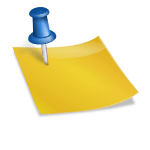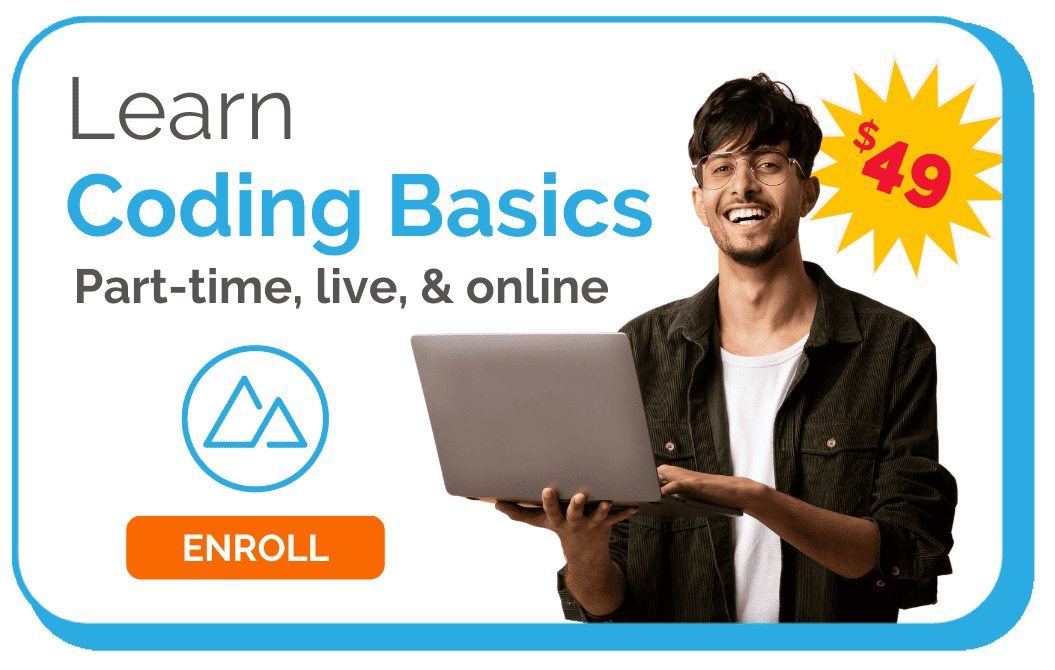How to Build iOS Apps
Being a pioneer in mobile smart technologies, Apple has introduced the world to both the iPhone and the iPad, changing our lives and the way we approach technology.
Because Apple offers some of the most popular and commonly used products, now may be a great time for you to start learning iOS development at a bootcamp.
Before You Get Started

Get Experience With Mac Computers
Mac computers have an entire culture surrounding iOS development. In order to download and use the proper tools for building an iOS app, you must become familiar with the Apple ecosystem. Since you will be building iOS apps, it also helps to own an iPhone and get more comfortable with how iOS really works.
Understand App Store Principles and Guidelines
Apple has created a comprehensive set of guidelines (in five clear sections: Safety, Performance, Business, Design, and Legal) that every iOS developer must adhere to. Check out the guidelines.
Start Learning iOS Technologies Like Swift and Xcode
There’s no way around it. Xcode, an integrated development environment available only on macOS with a built-in interface builder, is the only supported way to develop apps by Apple, and it’s the only way you can deploy your app code to the App Store once you’re finished.
Xcode comes with great debugging tools that allow developers to solve problems in their app faster. For beginner developers, Xcode is the best choice for iOS app development because of useful tools like a source code checker that highlights any errors and gives suggestions to fix them. Other useful features include the Interface Builder, which allows you to design menus, windows, and other visuals.
While you can develop iOS apps on Windows with many third-party, cross-platform tools, it should be noted that these tools often have a steeper learning curve. You will most likely be better off using Xcode on an actual Mac computer.
Seven Steps to Building an iOS App

- Sketch Your App Idea
Every great app starts with an idea. What you really need is to look for potential problems that could be solved with an app. And, problems are everywhere. A successful app should solve a problem in a way that hasn’t been created yet. You can sketch out your app idea with simple pen and paper. The goal is to make the idea tangible. Then, you should define how the app will work, what it’s features will be, and how it will solve the problem it was made for.
- Researching Your App Idea
Now that you have a good idea, you should be identifying a gap where your product will help potential customers. You can start the research process by asking yourself questions like:
- Are there any similar competing apps in the App Store?
- Who is my customer? What do they want and what are their needs?
- What is the best app business model for my customer?
Other ways you can find valuable insight are by researching competitors to learn from their shortcomings. Estimate the demand for your app before you even start coding by using tools like Google Trends and Keyword Planner.
- Create Mockups of Your App
Before you start coding your app, begin making a rough sketch of your app’s layout, user interface (UI), and flow, otherwise known as a mockup. This is a powerful step into making your app idea come to life. Especially if you’re planning on working with a designer or a developer later on, it is crucial to give them a concrete idea of what your dream layout looks like and how it will ultimately function.
Some of the most popular mockup tools (with both paid and free options) include: Balsamiq, Mockplus iDoc, Mockflow, UXPin, Fluid UI, and iPhone Mockup.
- Design Your App’s Look and Feel
There are two approaches to graphic design to get the best results. The first being using one of the graphics templates provided below. The second being hiring a professional graphic designer acquainted with iOS app development. If you choose to hire a designer, you could use freelancer websites like Upwork or Toptal.
If you choose to use a template, you could try one of these:
- iOS 11 iPhone GUI from Facebook
- Mobile UI Kit &Free iOS screens by Volodymyr
- Stark UI kit by Baianat
- Stitch by Lina Seleznyova
- Phoenix by Adrian Chiran
- Apply Pixels by Michael Flarup
The iOS kit from Facebook is helpful because it contains vectored elements of iOS itself. This can be used to create detailed mockups with the default iOS UI.
You can use tools like Photoshop, Sketch, and Affinity Designer to design the look and feel of your app. Sketch is popular because of its built-in support for mobile app designs. The end result you are looking for is a set of images and assets that can ultimately be imported into Xcode when you begin building the app with the Interface Builder and SwiftUI.
- Build a Landing Page
The main reason why you would begin the marketing efforts for an app before its development is to create a connection with your potential customers. This can allow you to learn what the needs are before you start the development of the app.
An effective landing page should briefly explain what the app does, introducing a problem and illustrating how the app is a solution. If you are creating the landing page before the app launch, you should include a call to action (CTA) to sign up for the app waitlist.

Some Elements to Consider for Your Landing Page
- A clear headline at the top of the page
- A brief introductory paragraph or video
- An app screenshot or mockup on an iPhone
- A call to action (CTA) to sign up for the app
- A breakdown of the app’s features
- An “About Us” section
The landing page serves as a place you can lead people to, whether that be from incoming traffic from search results or as a link you can generate buzz with on your social media.
- Make the App With Xcode
Now that you’ve identified a need for your app idea, researched your customers, and created mockups of design elements, you can begin building the app. Learning iOS development can be challenging, just like any other skill out there. But with Swift and Xcode, Apple has made it easier than ever to make your own apps with their own tools. These tools are at the core of what you need to learn iOS app development and will be important to your iOS development career.
Xcode has everything you need to get your app up and running in the App Store, including a project manager, code editor, built-in documentation, debugging tools, and the Interface Builder, a unique tool used to create your app’s user interface.
With Swift becoming the go-to programming language for building apps across the Apple ecosystem, it is recommended to learn Swift as well as Objective-C.
If you are an independent learner and choose to learn Swift for your iOS development aspirations, here are some resources to help you get started.
If you thrive in a learning environment with professional instructors and skilled mentors, check out our immersive iOS Development course.
- Launch the App in the App Store
Now that you’ve built your app, it’s time to launch it in the App Store. It should be noted that in order to be published in the App Store you must become a member of the Apple Developer Program which currently includes a $99/year fee.
The eight main steps to successfully publishing your iOS app in the App store include:
- Making sure your app passes the App Store Guidelines
- Apple reviews each app, ensuring that it satisfies their requirements
- Testing your app to ensure there are no bugs or crashes
- Register for an Apple Developer program account
- Create an App Store Connect app record
- This is where you will prepare your app’s title and meta data
- Configure your app for distribution
- Before your app can be published, you need a collection of information to complete the process, including an app icon, a screenshot/app preview, and current metadata
- Upload your latest app build to the App Store via Xcode
- Once all of the necessary app details have been entered, you can upload a build of your app with Xcode
- Submit your app for review
Learn How to Develop iOS Apps at Devmountain
Ready to dive in to an immersive iOS learning experience? Learn more about our iOS Development course to launch your journey in iOS development.

Recommended Reading
This Is How to Learn iOS Development
Devmountain’s 13-Week iOS Development Immersive Course
20 Tips on How to Land an iOS Development Job